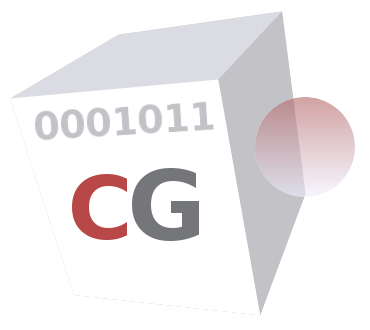
mode - Manage general features and functions
[1] mode [router | dns | dhcp | snat | (tweb | transparent) | tnat | vlan | ftppassive | ha | qos) [(on | off)]
[2] mode [((forward | web) | (rweb | reverse) | anonymous | guard | waf | antivirus | sslmediate | firewall | authenticate | ocsp | vpnipsec | cache | compress | log) [(on | off)]]
This command is used to set or get general appliance modes. There are two mode categories: network related modes and feature related modes. Network related modes are listed in the first [1] usage form and feature modes in the second [2] usage form. To activate a mode just use the mode specifier keyword followed by the keyword on. To deactivate a mode use the keyword off instead. You can find below the description of each mode.
In a common implementation, the appliance is used as a gateway router to access the internet (or external insecure zones). In such a network topology all traffic is routed via the appliance. You can use the router keyword to set the router mode.
The appliance may act as a caching-only DNS (Domain Name Server). The dns keyword is used to turn on/off the access to the embedded DNS. Only clients located behind the internal and auxiliary interfaces can access the DNS.
The appliance may act as a DHCP server for connected devices to the internal network interface. The dhcp keyword is used to turn on/off the embedded DHCP server. Refer to the dhcp command to configure the DHCP server.
The snat mode is used to activate or deactivate the appliance’s Source NAT (Network Address Translation) mode for traffic exchanged via the external network interface. When the snat mode is activated, the source IP address of all (including Web traffic) outgoing traffic from the external network interface are translated to the external IP address of the appliance (see the command ip to set the external IP address). When the snat mode is deactivated, traffic other than Web traffic outgoing from the external network interface use their real IP addresses. To deactivate the source NATing of Web traffic see the tnat mode below.
To isolate different types of traffic passing through the internal network interface you can activate the VLAN mode. The vlan keyword refers to the VLAN mode. When using VLANs, the real internal network interface can no longer be used. You can set VLANs using the vlan command.
When the appliance tries to connect to external FTP servers, it may use the passive or active FTP mode. The ftppassive mode is used to activate or deactivate the passive FTP mode. The ftppassive keyword refers to the passive FTP mode.
The High Availability mode provides continuity of service in case of a failures on an appliance. The HA mode requires two or more combined appliances to make a virtual appliance based on redundant appliances. To activate or deactivate the HA mode use the ha keyword. When the HA mode is activated, feature services listen on VRRP IPs (and not on real IPs). Refer to the vrrp command to configure VRRP IPs.
The Quality of Service mode allows you to share the available bandwidth between different types of traffic based on policies you configure. The qos keyword refers to the QoS mode. When the QoS mode is activated you can use the qos command to configure the QoS.
The appliance embeds a Web proxy that allows you to securely browse the Web. To activate or deactivate the embedded Web proxy, use the web (or forward) keyword. The Web proxy is only available to clients located in the internal area (behind the internal network interface). In this mode, clients are protected against threats coming from the external zone (in front of the external network interface). The Web proxy can be used in explicit or transparent mode. In explicit mode, clients should configure their browsers to use the appliance as a proxy by specifying its internal network interface and web port (see the ip and port commands for furhter information).
In transparent mode, the proxy transparently intercepts Web traffic even if clients do not explicitly select to use it. To activate or deactivate the transparent mode use the tweb (or transparent) keyword. Please note that the transparent mode does not operate when the authenticate mode is activated. The tnat mode is used to activate or deactivate the appliance’s Source NAT (Network Address Translation) mode for Web traffic (only when the embedded proxy is activated). When the tnat is activated, the source IP address of Web traffic outgoing traffic from the external network interface are translated to the external IP address of the appliance (see the command ip to set the external IP address). When the tnat is deactivated, Web traffic outgoing from the external network interface use their real IP addresses. To configure the source NATing of traffic other than Web traffic, see the snat mode above.
You can implement the appliance in front of your Web server/applications to protect them agains direct accesses. In this case, Web clients are located in the external zone (in front of the external network interface) while Web servers/applications are located in the internal zone (behind the internal network interface). This is the reverse of a the forwarding mode, thus the designation reverse web or simply rweb mode. In rweb mode, the appliance acts as a reverse proxy to which you can associate content filtering with the waf mode (see below).
The anonymous mode hides some HTTP headers to make requests and responses anonymous. Hidden headers are: "From", "Referer", "Server" and "Link".
The guard mode is used to allow or deny access to defined websites for Web users. The guard mode is based on black or white lists of domain names, URL or regular expressions (commonly named URL). See the command guard to manage the guard policies. The guarding feature is only available when the appliance is configured in forwarding proxy mode (web mode) and allows you to control access to requested URLs. To control the content of Web requests (GET and POST methods) in reverse mode (rweb mode) activate the waf mode (see below).
The waf keyword is used to turn on/off the Web Application Firewall used in reverse mode (rweb mode) to protect Web servers. When this mode is activated, the system inspects all inside requests and filters unwanted and/or malicious requests. See the command waf to manage the filtering policy.
The antivirus keyword is used to turn on/off the antivirus mode. In this mode, the system inspects all Web traffic in forwarding mode (web mode) and blocks malware objects (viruses , trojans, worms). You can also combine this mode with the waf and rweb modes to block all attempts to upload malware onto your protected web servers. See the command antivirus to manage the malware filtering policies. Note that activating the antivirus clears the persistent cache.
You can use the sslmediate keyword to activate or deactivate the SSL mediation. The SSL mediation feature allows you to decrypt HTTPS traffic at the gateway point in order to cache, inspect its contents and possibly block unwanted contents. When the SSL mediation mode is turned off the HTTP CONNECT method is used to establish point-to-point tunnels to connect Web users to HTTPS servers across the system. Without the SSL mediation the system fully respects Web users privacy without decrypting the content of HTTPS traffic. The downside of having the SSL mediation off is that as the HTTPS traffic is encrypted unwanted contents like viruses can reach Web users without giving the opportunity to the system to block it. Also because of the HTTPS protocol encrypted objects can’t be cached by the system.
When the SSL mediation mode is turned on the system decrypts HTTPS traffic, inspects its content and re-encrypts it before forwarding to the final client. In the process of re-encrypting the traffic the system uses a dynamically generated SSL certificate signed by its own CA (Certificate Authority) certificate. In this case clients should trust that CA certificate by importing it into their Web browsers. The CA certificate of the system is available at : http://<internal-ip-address> (or http://<web-ip-address> if the vlan mode is activated). CAUTION: please note that as HTTPS aims to give users privacy and security, its decrypting in the middle (before reaching the final client) may violate ethical norms and should be used with caution.
By default, the appliance acts as a state full firewall allowing only those connections coming from the internal area (incoming from the internal network interface) and going to the external area (outgoing from the external network interface). In certain cases, you may want to deactivate the firewall mode but please note that the deactivation of the firewall mode exposes your infrastructure to networks attacks. To turn on/off the Firewall mode use the firewall keyword.
Web accesses may be controlled by an external authentication system. The keyword authenticate allows you to turn on/off this feature. When the authentication is activated, only authenticated Web users are allowed to access the Web. Note that the authenticate mode does not operate in transparent mode. See the command authenticate for further information.
The ocsp keyword is used to turn on/off the embedded OCSP server. OCSP stands for Online Certificate Status Protocol. It’s a protocol used for obtaining the revocation status of an X.509 digital certificate. When this mode is activated, the system acts as an HTTP OCSP responder for certificates signed by the system’s certificate CA. The OCSP server listens on the external IP address and the OCSP port configured with the command port. Further configurations can be set using the tls command.
The vpnipsec keyword is used to turn on/off the IPsec VPN server. VPN stands for Virtual Private Network and IPsec for Internet Protocol Security. An IPsec VPN allows you to authenticate and encrypt the packets of data between 2 networks over an IP network to provide secure encrypted communications. You can build a persistent IPsec VPN between 2 sites and/or allow remote workers to access your internal infrastructures via a IPsec VPN server. See the vpnipsec command for further information.
The cache keyword is used to turn on/off the caching mode. The caching mode saves browsed Web objects in an internal cache memory, allowing their use in future requests instead of looking for them on internet. This method allows you to save bandwidth and in some cases improves performance.
To save the internal bandwidth consumption the compress mode can be activated. This is especially interesting when clients and the appliance are connected using a low bandwidth WAN. Compression may reduce the size of an textual files (HTML, CSS, JavaScript... by 80%). Note this mode requires large CPU resources. Use the keyword compress to set the compression mode.
The appliance may log all allowed Web accesses (in forwarding or reverse mode) as well as denied accesses to unauthorized contents (virus, blacklisted URLS...). The log keyword allows you to turn on/off this feature. You can refer to the log command to configure the logging.
access (1) antivirus (1) apply (1) authenticate (1) dhcp (1) ip (1) guard (1) log (1) peer (1) port (1) sslmediate (1) tls (1) transparent (1) vlan (1) vpnipsec (1) vrrp (1)
CacheGuard Technologies <www.cacheguard.com>
Send bug reports or comments to the above author.
Copyright (C) 2009-2026 CacheGuard - All rights reserved