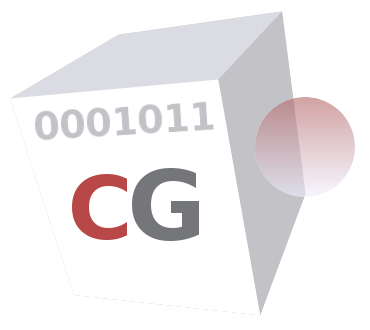
help - Print command’s usage and description
[1] help [<command-name>]
Without any argument the help command displays a brief description of all available commands (this manual). If a <command-name> is given as argument, the manual of the given command is displayed.
When typing commands in a terminal the <TAB> key allow you to complete the typing keyword and to display allowed arguments. Us it always to remember the syntax of commands.
In manuals, the syntax of command utilisation is given using some simple rules. When different choices are available the character | is used to separate choices. Parenthesis ( and ) are used to specify without any ambiguity the order of keywords and arguments. They are not part of the command. Optional arguments are given inside brackets [ and ].
Command names and keywords are given in bold. Arguments are in italic.
After reading an online command help, type "q" to quit the help command.
Here are a brief description of all available commands:
access - Manage remote accesses to the appliance
admin - Manage administration services and accesses
antivirus - Configure the antivirus
apply - Apply new settings
authenticate - Manage the Web access authentication
cache - Manage the persistent Web cache
cancel - Cancel new settings
clear - Clear the terminal screen
clock - Manage the internal clock’s date & time
conf - Manage the whole configuration
countrylist - Display valid country codes
dhcp - Manage the DHCP server
dns - Display, add or delete DNS (Domain Name Service) servers
domainname - Set or get the local domain name
dynamicdns - Set or get the dynamic DNS configuration
email - Configure the administrator email account and email addresses to use.
embedded - Manage embedded applications
end - Mark the end of a template or gateway configuration context
error - Display descriptions of error codes returned by commands
exit - Exit the administration login
file - Load, save or clear all files related to the configuration
firewall - Configure the firewall
guard - Manage the URL guarding (filtering)
ha - Manage the High Availability
halt - Halt the Operating System
help - Print command’s usage and description
history - Display the command history list
hostname - Set or get the hostname
information - Display descriptions of information codes returned by commands
ip - Manage IP addresses and routing configurations
job - Print a report on the current running operation in background
keyboard - Set the key map for the console port
ldap - Perform LDAP actions
license - Display the CacheGuard-OS License Agreement
link - Manage L2 network interfaces
log - Manage Logs
manager - Configure a manager system
mode - Manage general features and functions
ntp - Manage the NTP configuration
password - Manage passwords
peer - Manage connected peer Web proxies
ping - Send ICMP packets to network hosts
port - Manage built-in service network listening TCP/UDP ports
qos - Manage the network QoS (Quality of Service)
reboot - Reboot the system
register - Manage the appliance S/N and license key registration
rweb - Manage the reverse Web mode (reverse proxy)
setup - Performs a basic startup configuration
sslmediate - Manage the SSL mediation
system - Manage the operating system
timezone - Set or get the local time zone
timezonelist - Display valid time zone codes
tls - Manage TLS (SSL) certificates and other components
traceroute - Trace the route to a host
transaction - Manage a set of commands as a single transaction
transparent - Manage the transparent Web proxy
tweb - Manage the transparent Web proxy
urllist - Manage URL lists
usleep - Suspend the execution of the calling thread for microseconds
vlan - Configure 802.1q VLANs (Virtual LANs)
vpnipsec - Manage IPsec VPN tunnels and networks
vrrp - Manage the VRRP configuration in HA mode
waf - Configure the Web Application Firewall (WAF)
warning - Display descriptions of warning codes returned by commands
CacheGuard Technologies <www.cacheguard.com>
Send bug reports or comments to the above author.
Copyright (C) 2009-2026 CacheGuard - All rights reserved